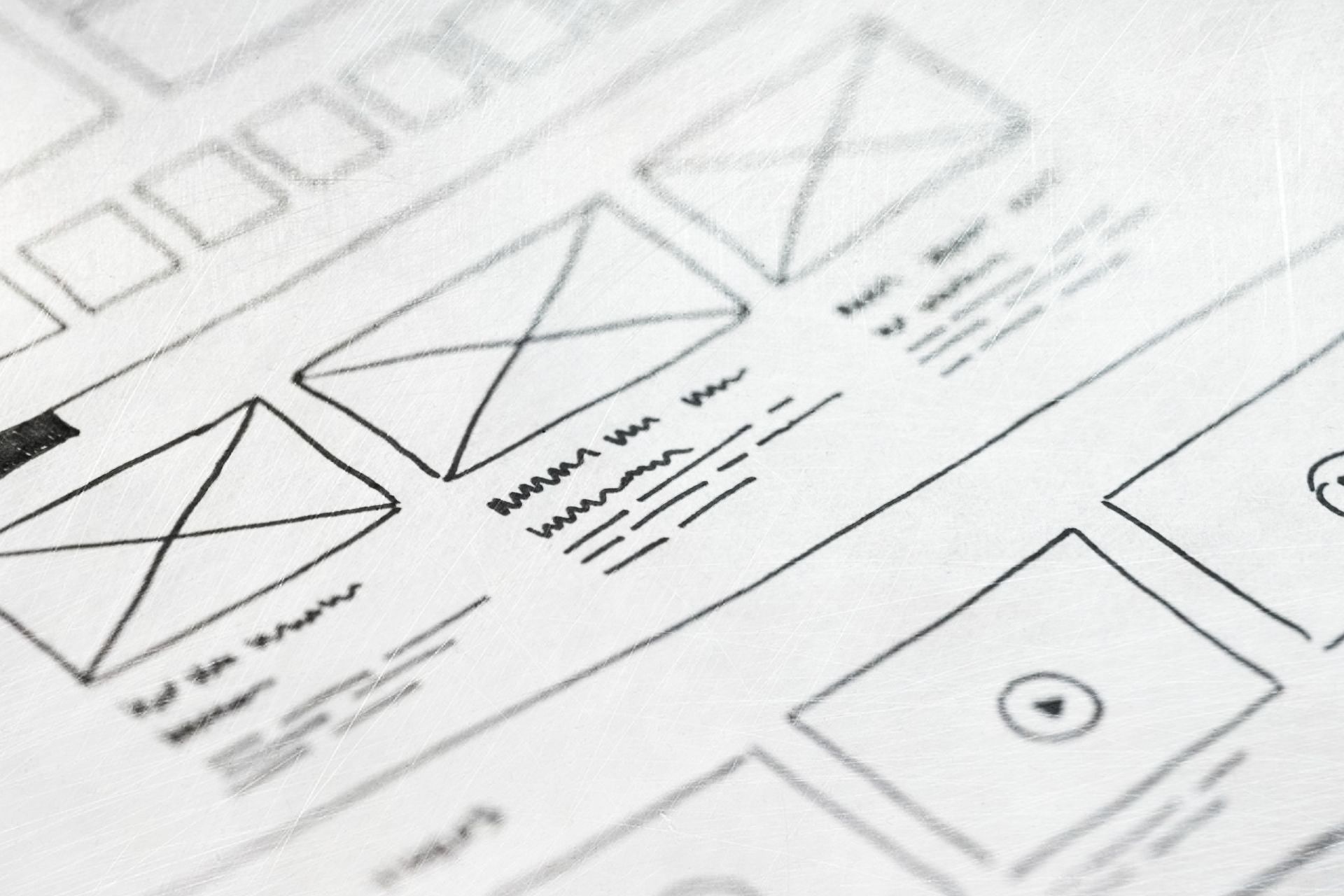5 Ways AI Can Help You Build a Smarter Website—Faster
How Modern Tools Like Left Click Make Website Creation Easy, Efficient, and Effective
Most entrepreneurs delay launching a website because they think it’s too expensive, too technical, or just too time-consuming. But here's the good news: AI has changed the game.
Today, building a high-performing business website doesn’t require a big budget, design skills, or even knowing what a “meta tag” is. With the right platform—like Left Click—AI acts as your digital co-pilot, helping you build a smart, beautiful website in a fraction of the time.
Whether you're a solo business owner, freelancer, or startup, this guide breaks down the five powerful ways AI tools make it easier than ever to go live with a website that not only looks great, but also works hard for your business.

Why Traditional Website Building Slows People Down
Let’s face it—most business owners aren’t designers or developers. And even if you can figure out a DIY website builder, you might be stuck at the first big roadblock:
- What should I say on my homepage?
- What pages do I actually need?
- How do I show up on Google?
- Do I need to hire someone for this?
- How do I know if my site is “good”?
These are real questions. And they cause real delays.
With AI, the process becomes simpler, faster, and smarter—because the system thinks with you and for you.

5 Ways Left Click’s AI Tools Help You Build Smarter
Here’s exactly how Left Click uses AI to help you get online quickly—without sacrificing quality.
Instant Headline & Content Suggestions
1. Instant Headline & Content Suggestions
What it solves: Writer’s block, confusion about what to say, and wasted hours staring at a blank screen.
How it works:
When you start a new page on Left Click, you’re asked to describe your business in a few words. Based on that, the AI instantly generates:
- A homepage headline
- Subheadings
- Calls-to-action (CTAs)
- Short descriptions for each service you offer
Example:
You type in:
"I run a mobile dog grooming service in Palm Beach."
AI returns:
- Headline: “Stress-Free Dog Grooming, Right at Your Doorstep”
- CTA: “Book Your Grooming Appointment Today”
- Services: “Bath & Brush,” “Full Groom,” “Nail Trim,” each with a short blurb
It’s fast. It’s accurate. And it gets you past the hardest part: knowing what to say.
2. Page Structure Made Easy
What it solves: Uncertainty about what to include on each page and how to organize content.
How it works:
Whether you’re building an About, Services, or Contact page, Left Click’s AI suggests the most important sections based on your industry. It even pre-fills them with example text you can tweak.
Example:
For an About Page, it might suggest:
- “Your Story”
- “Mission Statement”
- “Meet the Team”
- “Why Choose Us”
- “Photos or timeline section”
No more Googling “what should be on my website’s About page?” It’s all right there.
3. SEO Boosts from the Start
What it solves: Not showing up on Google because of missing or incorrect SEO details.
How it works:
Left Click’s AI doesn’t just write content—it also optimizes it for search engines. As you build your site, the platform auto-fills:
- Meta titles and descriptions
- Keyword-rich headings
- Image alt tags
- SEO-friendly URLs
It even prompts you to include FAQs and blog content that can help you rank higher on Google.
Bonus: You get real-time SEO tips while building your site. The AI lets you know if a page is missing keywords or if a title could be improved.
4. Visual Suggestions Based on Your Business
What it solves: Design overwhelm, template confusion, and decision fatigue.
How it works:
When you select your industry or business type, Left Click’s AI recommends templates, layouts, and color palettes that match your niche.
Example:
- A dentist sees a clean, clinical layout with trust-focused sections
- A fashion boutique sees bold colors, photo-forward design, and space for new arrivals
- A fitness coach gets a high-energy theme with testimonials and schedule booking
It’s like hiring a designer who already knows what your audience expects—without the designer price tag.
5. Smarter Updates After You Launch
What it solves: A site that goes stale, lacks updates, or doesn’t keep up with customer needs.
How it works:
Once your site is live, Left Click’s AI doesn’t stop working. It continues analyzing your site’s performance and makes smart suggestions, like:
- “Add a testimonial section to boost trust”
- “This service page is missing a CTA”
- “Consider adding an FAQ to answer common customer questions”
- “Write a blog post about [your topic] to increase search traffic”
-
Instead of hiring a marketing consultant, you get ongoing advice right inside your builder.

The Real-World Result: A Better Website in Less Time
Think of AI as your built-in team member. It doesn’t just make your website faster to build—it makes it better. That means:
- You save time. No more hours spent writing, rewriting, or overthinking.
- You save money. You don’t need to hire a copywriter or SEO expert.
- You build confidence. You’re not guessing—you’re guided.
- You look professional. Your site reflects your brand and speaks directly to your ideal customers.
And best of all, you don’t need to be “techy” to make it happen.

3 Takeaways You Can Use Today
Let’s boil it down:
1. You don’t need to start from scratch.
AI gives you a head start with real, usable content tailored to your business. You can edit, tweak, and polish—but the hard part is already done.
2. AI helps you move faster—and smarter.
With suggestions for layout, design, SEO, and content, you get guidance at every step. It’s like having a marketing team baked into your website builder.
3. The results perform well and look even better.
Your site isn’t just beautiful—it’s functional, fast, and optimized to grow your business.